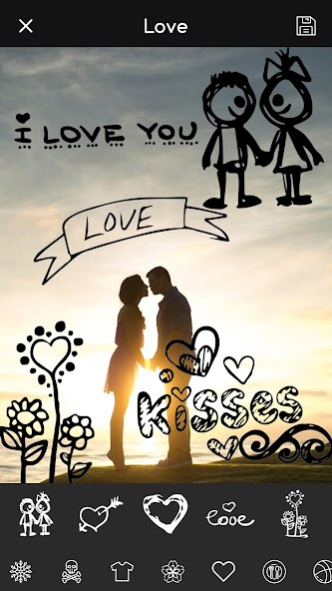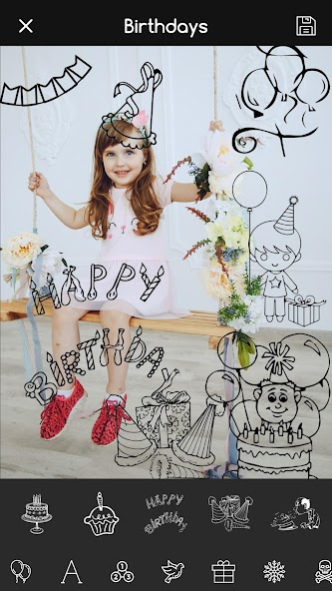Doodle Shape and Color Art 6.3.5
Free Version
Publisher Description
Doodle Shape contains the features of dozens of photo editors combined. Throw away all your other photo editors. Doodle Photo Editor is all you need to draw on photos and pictures, create art, frames, use stamps and clip art, doodle stickers and so much more.
Doodle Editor is the better way to decorate your pics than by adding your own doodles and captions. This is by far the best way to personalize your pictures! If you enjoy photo manipulation apps that you can use to write text on image with stylish fonts, this pic editor will inspire you to create the coolest designs! Use it to learn how to draw doodles that will put a smile on anyone's face! Time to awaken your imagination! Add cute drawings, write sayings and quotes and beautify your pictures like never before! Decorating pictures will become your favorite thing to do.
Shape and Color in Photo Editor can replace all those coloring books and any other fun games that include painting and drawing! Shape Art gives you the opportunity to take a picture from your photo album and embellish it with our special doodle art maker! You can also take a selfie and instantly start the photo editing process! Make some Doodle Art of your own and learn how to draw step by step! Make your funny photo even more amusing with the help of our picture editor! Without charges, this free download offers tons of options that you can use to draw something on pictures and save all the important memories in a picture collage! A regular doodle coloring book is yesterday's news, so be trendy and get our virtual photo studio right now!
Create your very own custom greeting cards for that special someone. We also create custom holidays greetings cards in our Doodle Wish application which many of our users love. Doodle Shape contains doodle alphabets, doodle animals, doodle birthdays, doodle christmas, doodle flowers, doodle crowns, doodle halloween and more.
Doodle Text lets you write any text on photo and send photos with a personal touch! Doodle draw on your photos with effects, color filters fx, text, stickers and share! It has so many different features to doodle, draw to modify and customize your photos with effects to spice up your photos, background templates, stickers and more and its so easy to use too!
Key Features of Doodle Shape
- Lots of different photo editing effects! You can choose any color, change the texture on top of your photos, add templates/backgrounds and stickers to your photos, import your own photos as stickers, rotate them around and you can do it all in any shape or size! There are so many fx combinations!
- There are also tons of stickers you can pick from and add them to your photos! Add a mustache to your cat or put a wig on your head, lots of ways to bring fun to your photos! You can flip the stickers, size and rotate them any way you want.
- You can take a photo on the spot or upload one from you gallery! You can use your photo as the background or make it into a sticker! There are different effects for your photos too! Turn it into Sepia, Black and White, Negative, Grainy and much more! Draw on top of your photos wherever you want to apply a photo effect!
You need a doodle picture editor which will allow you to have the greatest among doodling apps? Congrats, a perfect app is knocking at your door, your only job is to take it, download for free, and enjoy using Doodle Shape among creative doodle games.
About Doodle Shape and Color Art
Doodle Shape and Color Art is a free app for Android published in the Screen Capture list of apps, part of Graphic Apps.
The company that develops Doodle Shape and Color Art is Pavaha Lab. The latest version released by its developer is 6.3.5.
To install Doodle Shape and Color Art on your Android device, just click the green Continue To App button above to start the installation process. The app is listed on our website since 2022-12-28 and was downloaded 0 times. We have already checked if the download link is safe, however for your own protection we recommend that you scan the downloaded app with your antivirus. Your antivirus may detect the Doodle Shape and Color Art as malware as malware if the download link to com.pavahainc.doodleshape is broken.
How to install Doodle Shape and Color Art on your Android device:
- Click on the Continue To App button on our website. This will redirect you to Google Play.
- Once the Doodle Shape and Color Art is shown in the Google Play listing of your Android device, you can start its download and installation. Tap on the Install button located below the search bar and to the right of the app icon.
- A pop-up window with the permissions required by Doodle Shape and Color Art will be shown. Click on Accept to continue the process.
- Doodle Shape and Color Art will be downloaded onto your device, displaying a progress. Once the download completes, the installation will start and you'll get a notification after the installation is finished.